Virtual Console refers to a series of online services that allowed users to purchase and download Nintendo games from past consoles from the current console they were downloaded on. This service was available for the Wii on the Wii Shop Channel until its closure on January 30th, 2019 and for the Nintendo 3DS and Wii U on the Nintendo eShop until its closure on March 27, 2023. Virtual Console was succeeded by the Classic Games service for Nintendo Switch Online for the Nintendo Switch.
Games from the service are ran via emulation making it possible for many changes and glitches to occur. At one point, the Wii emulator for Kirby 64: The Crystal Shards was updated, however it is unknown what was really improved.[1]
List of Games[]
Wii[]
| Title | System | Release Date 
|
Points required |
|---|---|---|---|
| Kirby's Adventure | NES | February 12, 2007 | 500 |
| Kirby's Avalanche | SNES | September 24, 2007 | 800 |
| Kirby's Dream Course | SNES | July 23, 2007 | 800 |
| Kirby 64: The Crystal Shards | Nintendo 64 | February 25, 2008 | 1000 |
| Kirby's Dream Land 3 | SNES | January 5, 2009 | 800 |
| Super Smash Bros. | Nintendo 64 | December 21, 2009 | 1000 |
| Kirby's Star Stacker | SNES | January 5, 2010 
|
800 |
| Kirby Super Star | SNES | May 17, 2010 | 800 |
In 2009, Nintendo launched the Connection Ambassador Program in Europe, Australia, and Japan to encourage Wii users to connect their systems up to the internet. On the Wii Shop Channel, a user could enter in the Wii number of the person who they helped or who helped them and both participants would earn 500 Wii Points. Should a user register up to 10 people, then they achieved Gold status and were rewarded by being able to download every published NES Virtual Console game at the time of the promotion for free which would have only been Kirby's Adventure for the Kirby series. If a user manages to register up to 20 people maximum, then they achieved Platinum status and were rewarded by being able to download all NES, SNES, and N64 Virtual Console titles for free. This campaign ended on November 21, 2012, however the user could still download the respective VC titles based on their status after its end.
Nintendo 3DS[]
Games for the Game Boy and Game Boy Advance cannot be played in multiplayer as they required a Game Link Cable to function which cannot be emulated by the 3DS. Kirby's Dream Course and Kirby's Star Stacker for the Super Famicom are only compatible for the New Nintendo 3DS systems, the latter only being available in Japan.
| Title | Icon | Console | Release Date 
|
Price |
|---|---|---|---|---|
| Kirby's Dream Land | Game Boy | June 30, 2011 | $3.99 | |
| Kirby & The Amazing Mirror | Game Boy Advance | December 16, 2011 | Free* | |
| Kirby's Block Ball | Game Boy | May 17, 2012 | $2.99 | |
| Kirby's Pinball Land | Game Boy | July 12, 2012 | $3.99 | |
| Kirby's Star Stacker | Game Boy | January 17, 2013 | $2.99 | |
| Kirby's Dream Land 2 | Game Boy | August 1, 2013 | $3.99 | |
| Kirby's Dream Course | Super Nintendo | July 28, 2016 | $2.99 | |
| Kirby's Star Stacker | Super Famicom | November 27, 2016 
|
¥838[2] |
Wii U[]
| Title | System | Icon | Banner | Release Date 
|
|---|---|---|---|---|
| Kirby's Adventure | NES | 
|
April 17, 2013 | |
| Kirby's Star Stacker | Super Famicom | 
|
May 8, 2013 
| |
| Kirby's Dream Course | SNES | 
|
May 23, 2013 | |
| Kirby Super Star | SNES | 
|
May 23, 2013 | |
| Kirby's Dream Land 3 | SNES | 
|
May 23, 2013 | |
| Kirby 64: The Crystal Shards | Nintendo 64 | 
|
July 30, 2015 | |
| Kirby & The Amazing Mirror | GBA | 
|
April 10, 2014 | |
| Kirby: Nightmare in Dream Land | GBA | 
|
October 30, 2014 | |
| Kirby: Squeak Squad | DS | 
|
July 30, 2015 | |
| Kirby Mass Attack | DS | 
|
July 28, 2016 | |
| Kirby: Canvas Curse | DS | 
|
October 13, 2016 |
On January 28, 2013 in a Nintendo Direct, Nintendo announced that for the Famicom's 30th anniversary, it would be releasing one Virtual Console title for only $0.30 from either the Famicom or Super Famicom each month for the following six months called the Wii U Virtual Console Trial Campaign. On that lineup was Kirby's Adventure for the month of April lasting from April 17 to May 16.
Controller Settings[]
Games playable on the Wii U Virtual Console have controller support for the Wii U Gamepad, Wii U Pro Controller, Wii Remote (a Wii Remote Plus controller can be used instead of a Wii Remote controller), and Wii Remote + Classic Controller Pro (a Classic Controller can also be used instead of a Classic Controller Pro). Controls relating to the +Control Pad cannot be changed. The following are the default button assignments for each supported controller for each available console.
Wii U Gamepad, Wii U Pro Controller, and Wii Remote + Classic Controller (Pro)[]
Controls related to the Left Stick or Right Stick cannot be changed except for Nintendo 64 games; for all other games, the Left Stick corresponds to the +Control Pad and the Right Stick does nothing. Due to having a touch screen, only the Wii U Gamepad is compatible with Nintendo DS games, and its controls cannot be changed for said games.
| Wii U Gamepad Wii U Pro Controller |
Wii Remote + Classic Controller Pro Wii Remote + Classic Controller |
NES | SNES | Nintendo 64 | GBA | DS | ||
|---|---|---|---|---|---|---|---|---|
| Left | Center | Right | ||||||

|

|
N/A | C Buttons | Control Stick | N/A | |||

|

|
Control Stick | C Buttons | |||||

|

|
A | A | A | ||||

|

|
B | B | B | ||||

|

|
A | X | None | B | X | ||

|

|
B | Y | A | Y | |||

|

|
None | L | L | L | |||

|

|
R | R | R | ||||

|

|
None | Z | None | ||||

|

|
Menu | ||||||

|
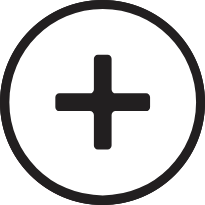
|
START | ||||||

|

|
SELECT | None | SELECT | ||||
Wii Remote[]
When playing an SNES or GBA game, the player needs to press and hold  while the game is loading to use a Wii Remote/Wii Remote Plus; this is because the SNES and GBA have more buttons than a Wii Remote (excluding the Home and Power buttons, as well as needing one button dedicated to the Virtual Console Menu). The Wii Remote/Wii Remote Plus is not supported by Nintendo 64 games.
while the game is loading to use a Wii Remote/Wii Remote Plus; this is because the SNES and GBA have more buttons than a Wii Remote (excluding the Home and Power buttons, as well as needing one button dedicated to the Virtual Console Menu). The Wii Remote/Wii Remote Plus is not supported by Nintendo 64 games.
| Wii Remote | NES | SNES | GBA | |
|---|---|---|---|---|
| Horizontal Position | Vertical Position | |||

|

|
Menu | ||
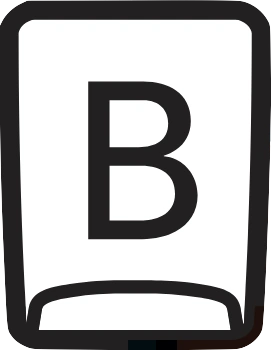
|

|
None | L | |

|
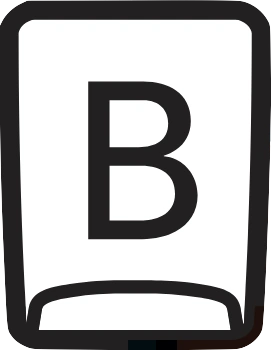
|
B | ||

|

|
A | ||
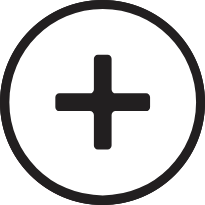
|
START | |||

|
SELECT | |||
NES Games[]
| NES Controller | Wii U Gamepad Wii U Pro Controller |
Wii Remote (Horizontal Position) |
Wii Remote (Vertical Position) |
Wii Remote + Classic Controller Pro Wii Remote + Classic Controller |
|---|---|---|---|---|
| A |  / /
|

|

|
 / /
|
| B |  / /
|

|
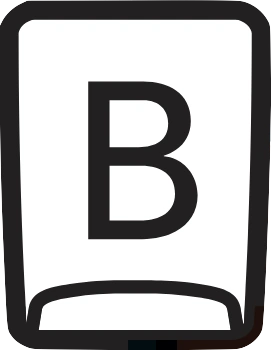
|
 / /
|
| START | 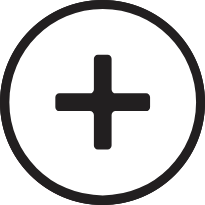
| |||
| SELECT | 
| |||
| Menu | 
|

|

|

|
| None |  / / / /
|
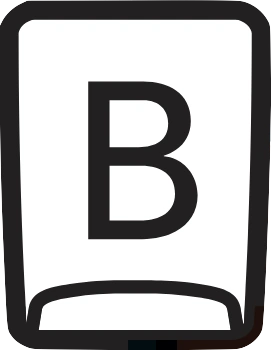
|

|
 / / / /
|
SNES Games[]
By default, the Wii Remote has no buttons assigned to X, Y, L, or R; despite this, B (if in horizontal position) or 2 (if in vertical position) is not assigned to any buttons by default.
| SNES Controller | Wii U Gamepad Wii U Pro Controller |
Wii Remote (Horizontal Position) |
Wii Remote (Vertical Position) |
Wii Remote + Classic Controller Pro Wii Remote + Classic Controller |
|---|---|---|---|---|
| A | 
|

|

|

|
| B | 
|

|
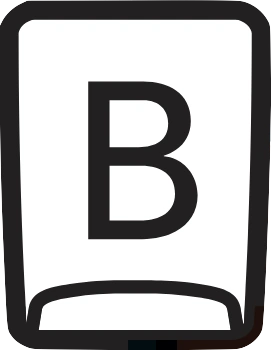
|

|
| X | 
|

| ||
| Y | 
|

| ||
| L | 
|

| ||
| R | 
|

| ||
| START | 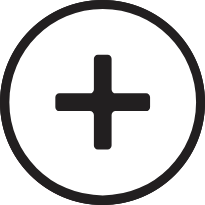
| |||
| SELECT | 
| |||
| Menu | 
|

|

|

|
| None | 
|
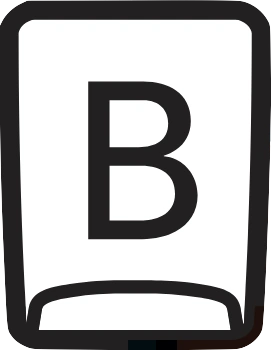
|

|

|
N64 Games[]
By default, all four C Buttons are assigned to either the Left Stick or Right Stick, depending on the grip set to default; the individual C Buttons are not mapped by default, and can be mapped individually to other buttons. X, Y, and - are not assigned to any buttons by default.
| N64 Controller | Wii U Gamepad Wii U Pro Controller |
Wii Remote + Classic Controller Pro Wii Remote + Classic Controller |
|---|---|---|
| Control Stick |  (Left) (Left) (Center/Right) (Center/Right)
|
 (Left) (Left) (Center/Right) (Center/Right)
|
| C Buttons |  (Left) (Left) (Center/Right) (Center/Right)
|
 (Left) (Left) (Center/Right) (Center/Right)
|
| A | 
|

|
| B | 
|

|
| C↑ | ||
| C← | ||
| C↓ | ||
| C→ | ||
| L | 
|

|
| R | 
|

|
| Z | 
|

|
| START | 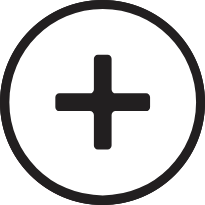
| |
| Menu | 
|

|
| None |  / / / /
|
 / / / /
|
GBA Games[]
By default, the Wii Remote has no buttons assigned to R.
| Game Boy Advance | Wii U Gamepad Wii U Pro Controller |
Wii Remote (Horizontal Position) |
Wii Remote (Vertical Position) |
Wii Remote + Classic Controller Pro Wii Remote + Classic Controller |
|---|---|---|---|---|
| A |  / /
|

|

|
 / /
|
| B |  / /
|

|
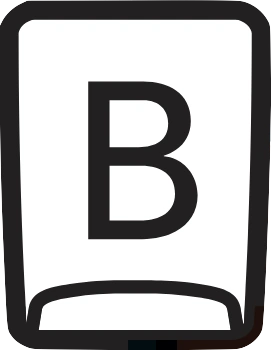
|
 / /
|
| L | 
|
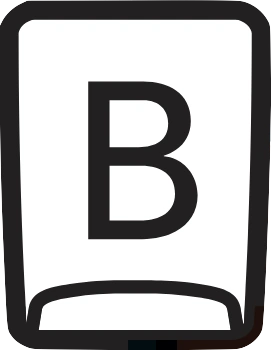
|

|

|
| R | 
|

| ||
| START | 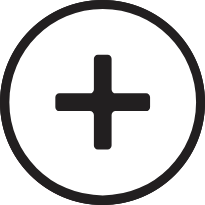
| |||
| SELECT | 
| |||
| Menu | 
|

|

|

|
| None | 
|

| ||
DS Games[]
| DS | Wii U Gamepad |
|---|---|
| A | 
|
| B | 
|
| X | 
|
| Y | 
|
| L | 
|
| R | 
|
| START | 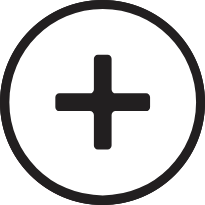
|
| SELECT | 
|
| Menu | 
|
| None | 
|
Wii games on the Wii U eShop[]
Below is a list of games users could buy from the Wii U's Nintendo eShop store. It should be noted that these games are not treated as part of the Virtual Console collection by Nintendo but as "Wii Disc Software."[3]
| Title | Icon | Banner | Release Date 
|
|---|---|---|---|
| Kirby's Return to Dream Land | 
|
July 30, 2015 | |
| Kirby's Epic Yarn | 
|
July 28, 2016 |
Discounts[]
During the Virtual Console lifespan, two loyalty programs by Nintendo had many rewards where users could exchange digital points for Virtual Console games or at a discounted price. Club Nintendo allowed users to obtain full Virtual Console games whereas My Nintendo only allows users to obtain Virtual Console games at discounted prices. Below is a simplified list of Virtual Console games and their offers from both loyalty programs. For more info on these offers, see the respective loyalty program page.
Club Nintendo[]
- Kirby's Dream Land: 100 /150
- Kirby Super Star: 150 / 200
- Super Smash Bros.: 200 / 250
- Kirby's Adventure: 150
- Kirby's Dream Course: 200
- Kirby's Pinball Land: 150
- Kirby's Dream Land 3: 200
My Nintendo[]
- Kirby's Dream Course: 50%; 25

- Kirby's Dream Course: 30%; 20

- Kirby's Dream Course: 40%; 200

- Kirby's Block Ball: 50%; 15

- Kirby's Pinball Land: 50%; 15

- Kirby's Dream Land 2: 30%; 10

- Kirby's Dream Land: 50%; 20

- Kirby Super Star: 20%; 200

- Kirby & The Amazing Mirror: 30%; 20

Trivia[]
- Kirby's Adventure and Kirby's Dream Course can be seen in the promotional video for the Wii Connection Ambassador Program.
- Kirby Tilt 'n' Tumble for the Game Boy Color and Kirby Air Ride for the Nintendo GameCube are the only two Kirby games released before the service launched that weren't released as Virtual Console games. The former would later receive a rerelease on the Nintendo Switch Online Classic Games service for the Game Boy collection.
- Kirby's Adventure is the only Kirby Virtual Console game that wasn't released for the Nintendo 3DS as it was released as a 3D Classics game instead.








